From:
席康杰
[mailto:xikangjie@xxxxxx]
Sent: 18 April 2017 12:12
To: Paul Durrant <Paul.Durrant@xxxxxxxxxx>
Subject: 答复:
[win-pv-devel] Windows 10 Pro Activation stopped after installing 8.2 drivers
Hi Paul,
You said the released
drivers are signed, but when I install win-pv-8.2 on windows7 x64, get warning “Windows requires a digitally signed driver”, below is the screenshot:
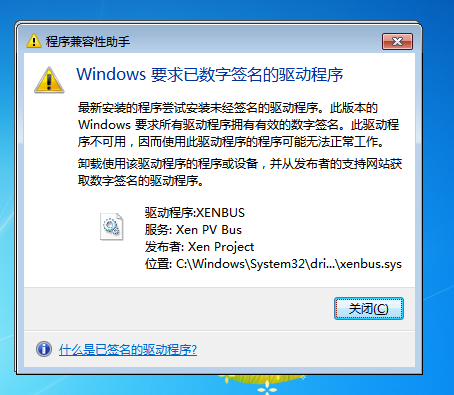
When I reboot the system
, the system failed to start, “Windows can not verify the digital signature of this file”, below is the screenshot.
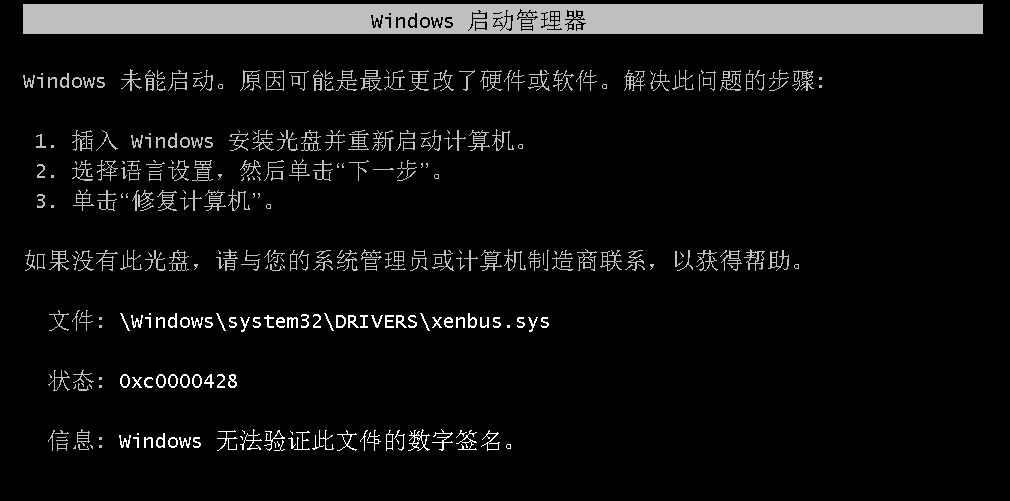
What should I do?
Thanks
-Kangjie
Hi David,
I suspect it is turning on testsigning that is stopping Windows Update. You don’t need
to turn testsigning on for released drivers though. They are signed so should just be able install them (clicking through the trust dialog on the way). It’s only development builds that will need testsigning enabled.
Cheers,
Paul
This weekend I set up Windows 10 Pro 64 Bits as a VM (+ VGA
Passthrough = GTX 680 harcoded to GRID K2).
I used Xen 4.3.4 on a Linux Kernel 3.19.
The VM is able to boot and works fine.
I installed all PV Drivers for 8.2.0. I added
bcdedit /set testsigning on
before installing all drivers as Administrator (as recommended
from INSTALL.cmd file ) .
Unfortunately now activating Windows 10 Pro does not work anymore.
I am able to work on the VM but no more Windows Update :(
Did I do something wrong?
FYI my VM was backed up through LVM system before adding all
Xen PV Drivers.


